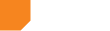As all you Sitecore coders out there know, the default recommended set up for a Sitecore solution in Visual Studio is as one web project. This can make working with multi-site solutions a challenge and also means that your custom code for the solution gets mixed in with the rest of the Sitecore base installation. To overcome this issue, our preference at bv02 is to use Team Development for Sitecore (TDS), to organize our work into a separate Visual Studio project that gets pushed to Sitecore on build. However, when using TDS recently in this sort of set up, I encountered a problem with TDS not properly deploying and pushing the code to Sitecore.
Here’s what happened…
I separated the Sitecore install from the Visual Studio project: Sandbox and Web project respectively.*
I also set up a second project named “Data” that contained information related to site configuration and a third project named “Custom” to store custom classes or pipelines etc.
Then, using TDS I was able to set up a push process for Visual Studio builds from the Web to Sandbox project.
Midway through my development, though, I noticed that my Web project was no longer pushing any of my builds to my Sandbox installation of Sitecore! This was obviously a big problem.
With many hours of debugging, and support from TDS, I was able to fix this issue.
In case you encounter this in your own work, here are the steps that I took to fix my project:
1. Un-comment the following code in the target’s file code located at C:Program Files (x86)MSBuildHedgehogDevelopmentSitecoreProjectv9.0HedgehogDevelopment.SitecoreProject.targets:
<!– <Copy SourceFiles=”@(DeployFiles)”
DestinationFiles=”@(DeployFiles->’$(SitecoreDeployFolder)%(RecursiveDir)%(FileName)%(Extension)’)”
Condition=”‘$(SitecoreDeployFolder)’ != ”” SkipUnchangedFiles=”true”/>–>
2. Build the solution and voila!!
*Reference: For help on setting up a project in TDS, check out Brian Beckham’s blog, “Setting Up a Sitecore Solution Part 2: TDS and Build Configuration”.
Skip to sharing