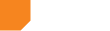QR codes, otherwise known as “Quick Response Codes” are a unique barcode that allows its content to be decoded at high speed or, in other words, in the flash of a camera on your smartphone. These barcodes hold specific information that can vary from webpages and articles to text messages, photos and videos.
Now let’s take a step back for a minute and put this into context. We all know search is at the forefront of web browsing. Search engines help contextualize and localize content based on previous searches and your computer’s IP address. With the advent of mobile web, comes a change, but also a limitation. The content of mobile searches are now based on location, timing and context. However, the smart phone can be a pain to type with – It’s not easy to browse with. We want to find specific information – Not a 50-page scroll.
And so, QR codes were born. People have started to build QR codes for everything from product tagging, advertising, real estate sites and even business cards. Book and magazine publishers have also found uses for these codes to extend the user experience online or to offer behind-the-scene content, driving the user deeper into engagement. There is no longer a need to put a long www.nameofbrand.com/this-is-our-marketing URL, because put simply, it’s a hassle. QR codes are the first of many new technology and marketing tools that have made the connection between the physical life and the digital mobile life just a little easier.
Here are some examples of Marketing Campaigns that are currently using or have used QR codes:
The Canada Tourism Commission used QR codes in their “This is Canada” campaign in June, 2010.
Mini Cooper Germany used QR codes in a recent ad campaign.
“Be The One” campaign uses QR Codes to help save the Gulf.
Posters for the movie Inception staring Leo DiCaprio in July 2010.
Google will be putting them in their print ads.
Calvin Klein replaced racy billboards with QR codes.
The city of New York used QR codes to celebrate Internet Week 2010.
The GAP uses in-store QR Codes to promote their Black Magic Pant Collection.
Clinique uses a QR Code in ad for Vogue Magazine.
HBO trailer to promote the upcoming season of True Blood.
A Brief History on QR Codes
Quick Response Codes were created by a Toyota subsidiary in Japan in 1994. The two-dimensional code is readable by QR scanners on your smart phone. The code consists of black squares arranged in a larger square pattern on a white background, and the information encoded can range from text and URLs to videos and photos.
Almost all Japanese phones come with code readers, and Europe is following suit. Nokia is bundling a barcode reader with the E90, N93i and N95, but for the rest of us, a scanning application or barcode reader is needed in order to process the QR code, such as Scan Life.
I should also mention that Microsoft is working on a barcode version of their own, called Microsoft Tag. But more on that later…
If you haven’t seen QR codes, you certainly will be as it is by far the easiest way to get information from print or web into a mobile phone. Anyone can generate their own barcode. Go to Kaywa to create your own.
Interesting articles about QR codes you might want to read:
What Business Card? Just Scan My QR Code
Know The Code
New York Magazine’s QR Code
Top 150 “Must Read” Quick Response Code Stories of 2010
QR Codes Symbolize More Than We Know
UPDATE
Just as we posted this article, it turns out bit.ly stepped up its game and added QR codes to its tool set, while taking a stab at Google.
It seems that bit.ly, who entered the URL shortening game last December, wants to join the dance with Google – The monopoly added the feature to their URL shortener, goo.gl, back in April. If you add “.qr” to any shortened URL, you will be taken to a page with a QR code for that URL. Now, just like Google, you can add “.qr” to the end of any bit.ly link and, sure enough, you’ll be taken to a page with a QR code for that link.
What will Twitter do now?
Here are a couple of the articles released around the announcement:
With Their Own QR Code Trick, bit.ly Eats Google’s Balls